Strangezard
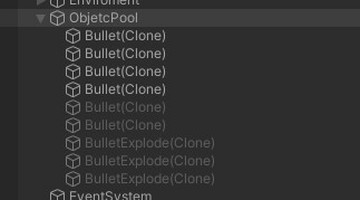
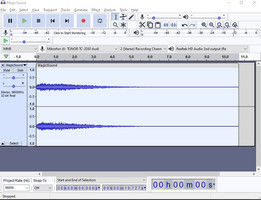
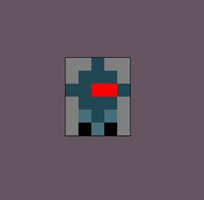

Now i could just write what I was doing on what day, but I thought that it would be a bit boring. That's why I'm using this devlog to give you a look at some (hopefully) interesting facts.
1. Object Pooling – Smoother Performance:
I've implemented object pooling to handle things like bullets from the wand and spawning enemies. Before this, every time a bullet was fired, a new object was created, which led to performance drops, especially when lots of bullets were on-screen during intense combat.
Now, with object pooling, I reuse objects instead of constantly creating and destroying them. For example, when a bullet is fired, an inactive one from the pool is reactivated, reset, and shot out. Once it hits an enemy or a wall, it gets deactivated and ready to be reused. This greatly reduces the strain on memory and helps keep the game running smoothly, even during action-packed moments.
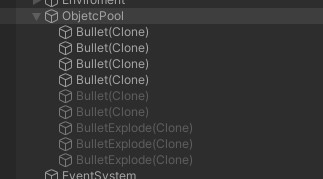
2. Audio – Polishing the Sound:
I’ve been fine-tuning the audio to make sure everything sounds just right. I’m using Epidemic Sound for music and sound effects, and I edit them in Audacity. One problem I ran into was that Unity sometimes creates a slight “pop” sound at the start or end of audio clips, which can be a bit jarring and ruin immersion.
To fix this, I’ve added tiny, almost unnoticeable fade-ins and fade-outs to each audio clip. These fades are brief enough that they don’t affect the overall sound, but they smooth out those pops that Unity sometimes creates. It’s a small change, but it makes the sound flow much better during gameplay.
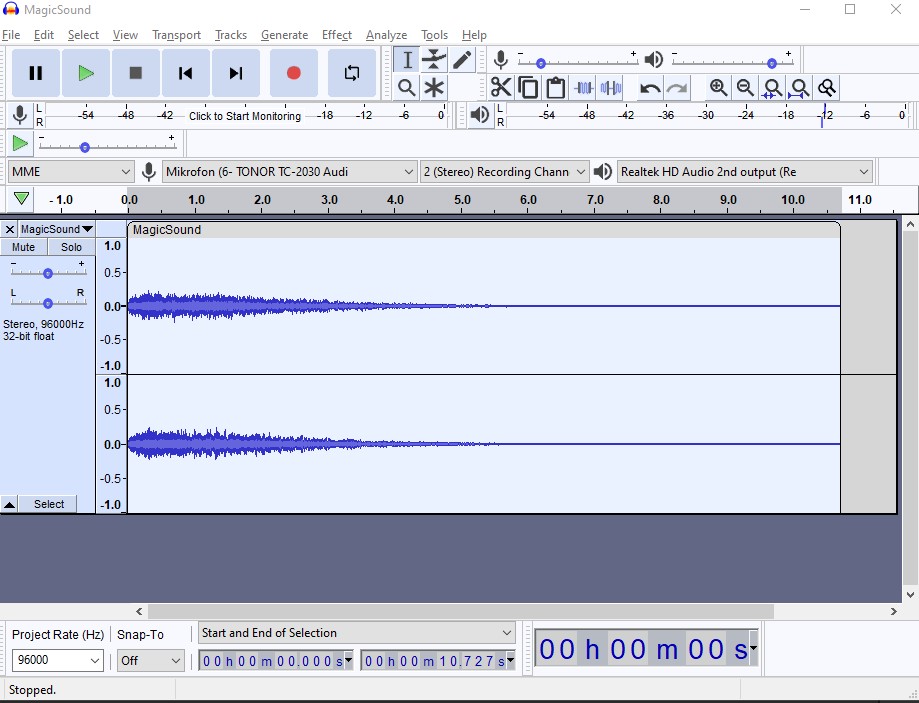
3. Weapon – Wand Mechanics & Combo System:
The player’s weapon is a wand that shoots projectiles (yes, even bananas!). Shooting isn’t just point-and-click—there’s a combo system built in.
If you hold down the mouse button, the wand automatically fires in a combo sequence, speeding up with each shot, and ending with two quick projectiles. If you prefer single clicks, you can still trigger combos by timing your clicks during specific moments in the animation. If you miss the timing, there’s a small window where you can still pull off a combo, but you have to be quick!
Shooting in Strangezard is animation-based, as I would call it. In each animation, it's clearly set what should happen when. With this method, I can exactly say when I want to hear a shooting sound and when to actually fire the bullet.
4. Random Dungeon Generation – Controlled Chaos:
The dungeon generation works using an index system. Each room has an index that determines where its exits are (top, right, etc.). The game uses this information to spawn the next room, making sure the doors line up properly, creating a continuous and navigable dungeon.
Once the room layout is set, I add random environmental features, like pillars and walls. These elements aren’t just for decoration—they can block your shots or provide cover from enemies, adding an extra layer of strategy to the combat.
5. The Power-Ups:
It was a bit hard to come up with ideas for strange power-ups. Over the 10-day period, I was constantly noting down some power-up ideas that I could maybe implement. From the start I've wanted to have a total of 10 power-ups in the game. I think a big thing for me was that I wanted the power-ups to be random and funny. The start of the game brings you into a normal serious dungeon crawler, but in the next moment you can transform yourself into the weapon, shoot bananas, throw explosive books, etc.
6. Finally Post Processing:
If you're not good at art (like me), post-processing is the solution! Combining post-processing with some simple art is a powerful tool. In my game, I have used the following effects: bloom, chromatic aberration, some color adjustments, film grain and lens distortion. This combined gives the game a cool and retro look! Under here you can see a frozen frame from my game, with and without any post-processing.
7. Fun:
With all that said, I hope that you have fun with my game!
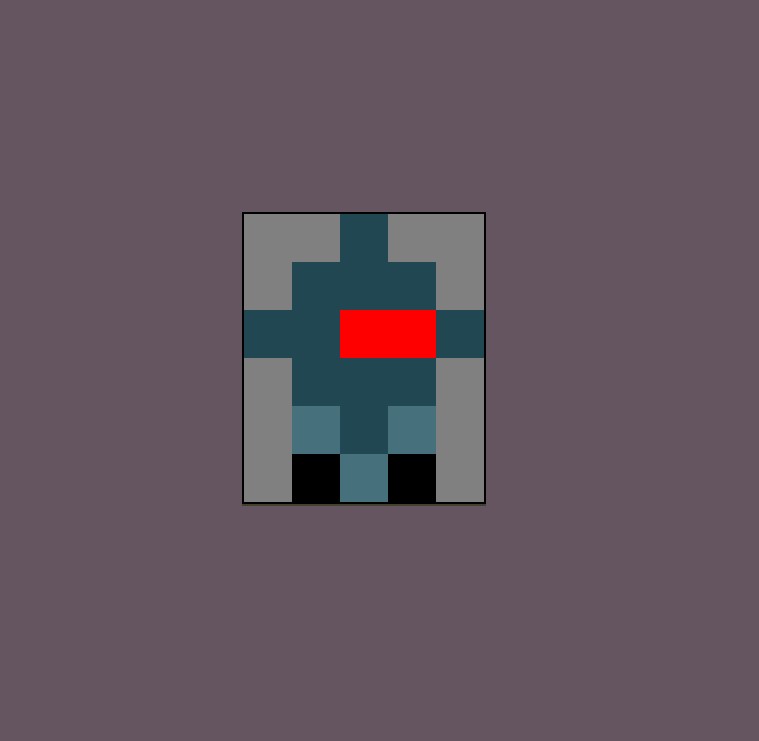
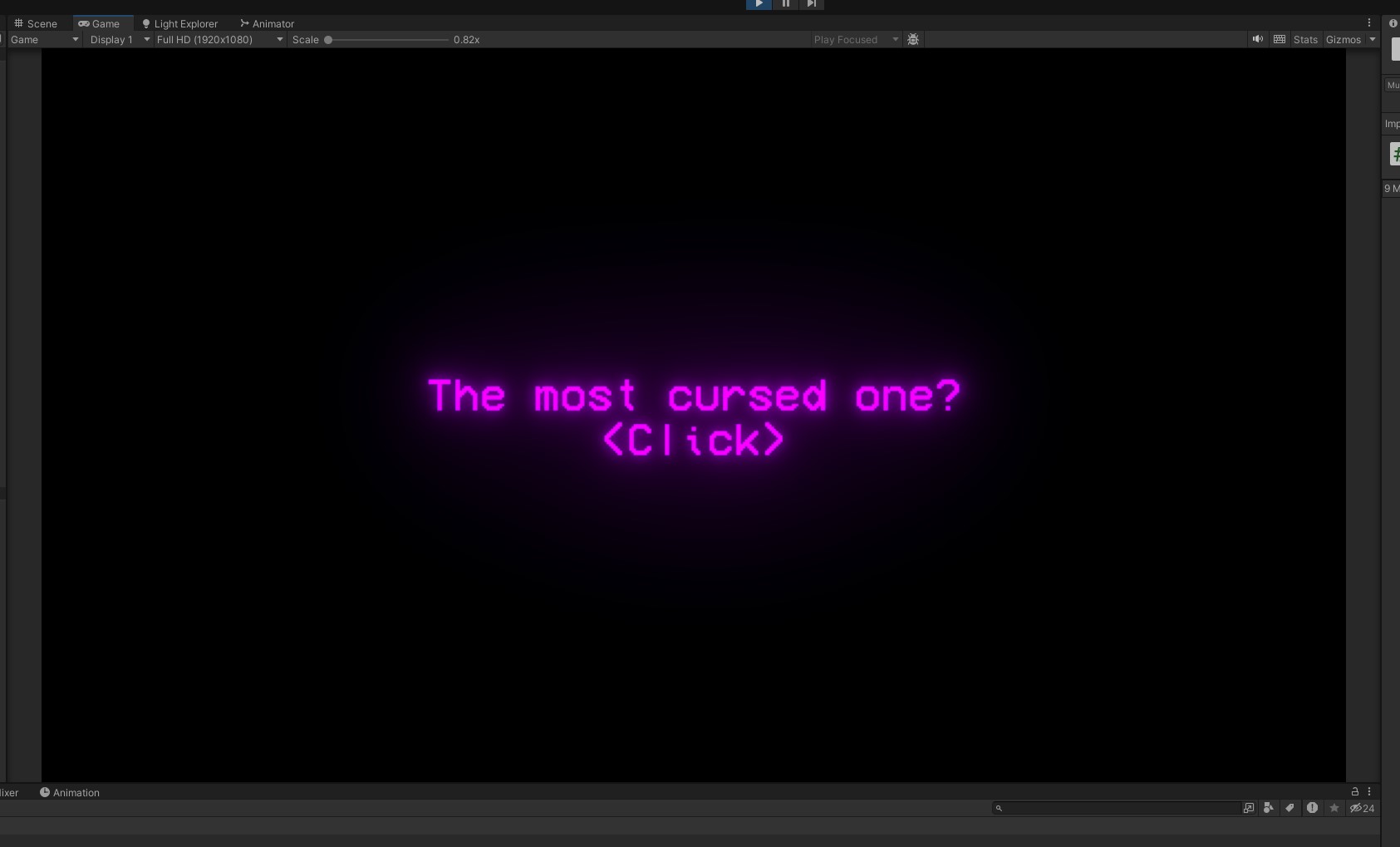
Files
Get Strangezard
Strangezard
FIGHT THROUGH A RANDOM DUNGEON WITH STRANGE POWER-UPS
| Status | Released |
| Author | CMSaiko |
| Genre | Action |
| Tags | 2D, Dungeon Crawler, Pixel Art, Retro, Roguelike, Singleplayer |
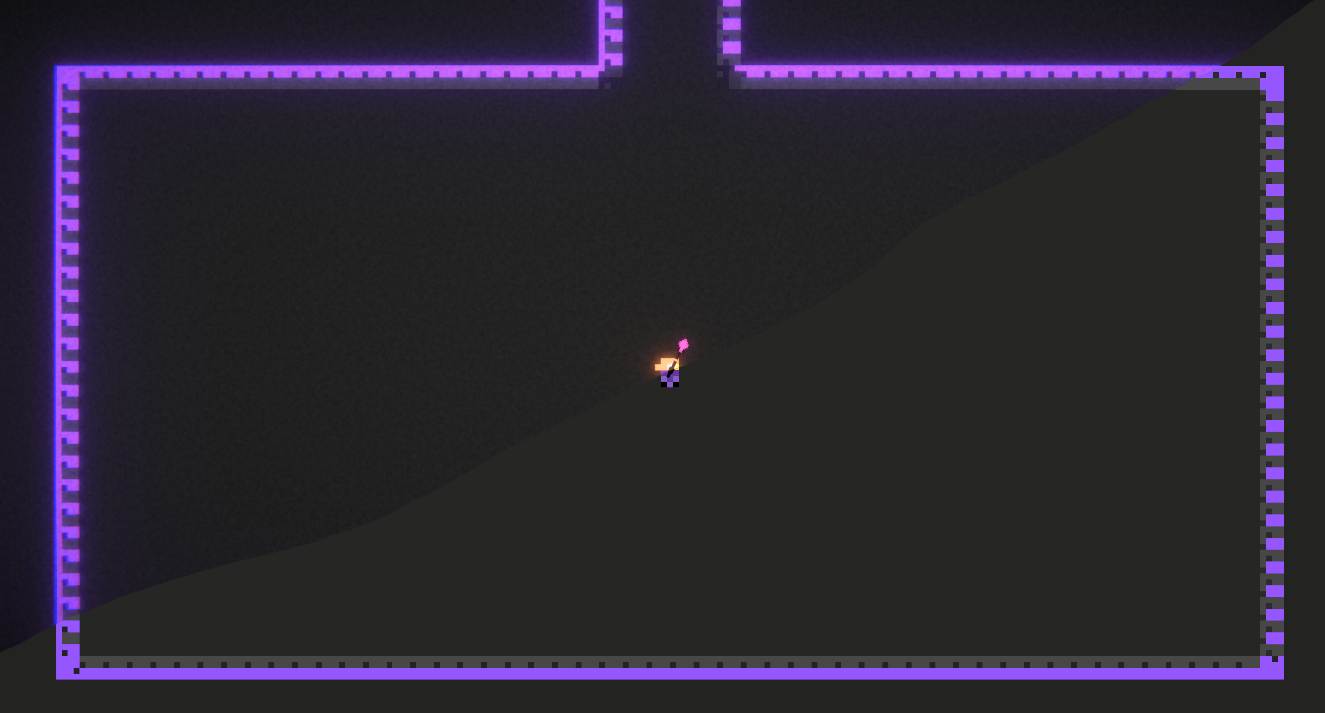
Leave a comment
Log in with itch.io to leave a comment.